/**************************************** * NDS NeHe Lesson 01 * * Author: Dovoto * ****************************************/ // include your ndslib #include <nds.h> int DrawGLScene(); int main() { // Setup the Main screen for 3D videoSetMode(MODE_0_3D); // initialize the geometry engine glInit(); // enable antialiasing glEnable(GL_ANTIALIAS); // setup the rear plane glClearColor(0,0,0,31); // BG must be opaque for AA to work glClearPolyID(63); // BG must have a unique polygon ID for AA to work glClearDepth(0x7FFF); // Set our viewport to be the same size as the screen glViewport(0,0,255,191); // setup the view glMatrixMode(GL_PROJECTION); glLoadIdentity(); gluPerspective(70, 256.0 / 192.0, 0.1, 100); //ds specific, several attributes can be set here glPolyFmt(POLY_ALPHA(31) | POLY_CULL_NONE); while (1) { // Set the current matrix to be the model matrix glMatrixMode(GL_MODELVIEW); glColor3f(1, 1, 1); // Set the color..not in nehe source...ds gl default will be black //Push our original Matrix onto the stack (save state) glPushMatrix(); DrawGLScene(); // Pop our Matrix from the stack (restore state) glPopMatrix(1); //a handy little built in function to wait for a screen refresh swiWaitForVBlank(); // flush to screen glFlush(0); } return 0; } int DrawGLScene(void) { //we are going to use floating point for the tutorial...keep in mind the DS has no //floating point hardware. For real life use the built in fixed point types. //this is where the magic happens glLoadIdentity(); return TRUE; }
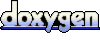 1.6.3
1.6.3