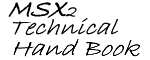BiFi <bifi@msxnet.org>さんのスナッチャーのSCCカートリッジの技術情報の適当な翻訳です。
元のページはこちらです。
http://bifi.msxnet.org/msxnet/tech/soundcartridge.html
msxnet > Technical Info > Konami Sound Cartridge - SCC+
msxnet > 技術的な情報 > コナミ音カートリッジ - SCC+
Konami Sound Cartridge - SCC+
コナミサウンドカートリッジ - SCC+
Features
特徴
Hardware Properties
ハードウェアのプロパティ
Expanding RAM
RAMを拡張する
Using SCC+
SCC+を使う
Programming
プログラミング
Features
The Konami games Snatcher and SD Snatcher are both games on disks that operate with a cartridge, a Sound Cartridge. The cartridge is supplied with the original games.
コナミゲームSnatcherとSD Snatcherは、カートリッジ(サウンドカートリッジ)とディスクを使用して動作するゲームです。カートリッジは、ゲームに付属しています。
This Sound Cartridge contains 64Kb RAM and a SCC (a sound chip designed by Konami).The RAM is not standard, so it can't be used with MemMan or any other standard program.
このサウンドカートリッジは、64KバイトのRAMとSCC(コナミによって設計されたサウンドチップ)が入っています。RAMはMSXの標準では無いため、メモリマネージャー?や他の標準的なプログラムで使うことができません。
The SCC is slightly better than the one in Konami megabit ROM cartridges.
That is probably how the cartridge got the nickname "SCC+", to my knowledge Konami never used this name.
このSCCは、コナミのメガROMカートリッジのSCCよりわずかに性能がよいです。
多分それが、カートリッジが「SCC+」のあだ名を得た理由でしょう。私の知る限りでは、コナミはこの名前を使用していません。
There were some rumours that the RAM in the cartridges was SRAM and the SCC was a 16 channel sound chip. As most rumours, this is not true. The RAM is just the usual DRAM (volatile) and the SCC is a 5 channel SCC. There also isn't a SCC+ in any megaROM. Several people on the MSX mailinglist have checked Solid Snake, Space Manbow, Quarth amongst others.
カートリッジに搭載されているRAMがSRAMだとか、SCCが16チャンネルのサウンドチップだとかいう噂がありましたが、単なるうわさに過ぎず、真実でありません。RAMは普通のDRAM(揮発性)で、SCCは5チャンネルのSCCです。また、SCC+は他のメガROMには入っていません。MSXメーリングリストの人たちが、Solid Snake、Space Manbow、Quarthをチェックしました。
The two Sound Cartridges are different and incompatible.
They are identical in capabilities, only the memory layout is different.
So the sound chip itself is identical.
(SDスナッチャーとスナッチャーの)2つのサウンドカートリッジは異なっていて、互換性はないです。それらはスペック的には同じで、メモリのレイアウトだけが異なります。
サウンドチップ自体は同一です。
I assume Konami changed the layout so the cartridges are incompatible;
if one owned Snatcher (lucky sod, nowadays) you would have to buy SD Snatcher,
not just copy the disks of SD Snatcher (of course, anyone who knew Z80 assembly could `fix' that problem).
私は、カートリッジが互換性をもたないように、コナミがレイアウトを変えたと思います;
Snatcherを持っていてる(幸運な野郎?)でも、SD SnatcherのディスクをコピーせずにSD Snatcherを買わなければならないでしょう。
(もちろん、Z80アセンブリを知っていれば、誰でもその問題を『解決することができます』)
The sound chip is normal SCC (= the SCC in Konami megabit ROM cartridges) compatible.This means it can be used with cracked Konami megabit ROM cartridges for the music (or inserted after startup).Also, there is no game in the Sound Cartridge, so it doesn't need to be modified to be used (or inserted after startup).
サウンドチップは、通常のSCC(=コナミのメガROMカートリッジのSCC)と互換性があります。メガROMを音楽に使うためには、カートリッジを開けて改造するか(もしくは起動後に差し込む)必要がありますが、サウンドカートリッジにはゲームが入っていないので、改造する(または起動後に差し込む)必要はありません。
The improvement of SCC is compared to the normal SCC that the Sound Cartridge has a extra waveform.Now channel 4 doesn't have to share its waveform with channel 5 (thus all five channels have a private waveform).
SCCの改善として、通常のSCCと比べて、サウンドカートリッジは多くの波形(チャンネル)を持っています。
チャンネル4とチャンネル5はその波形を共有していません。(5つのチャンネルががすべて個別の波形を持ちます)
Hardware Properties
ハードウェアのプロパティ
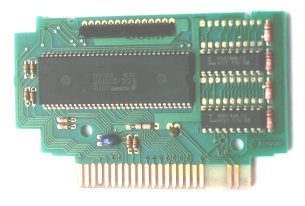
Picture of SD Snatcher PCB
SDスナッチャーPCBの画像
Notice the two free places for the RAM ICs. They're not free any more on this one!
The number written on the large IC is "KONAMI 052539 SCC-I2312P001 JAPAN",
which is the same number written on the Snatcher SCC+ of Klaas de Wind (I haven't opened my own Snatcher SCC+ ^^;).
This shows that the sound chip of SD Snatcher and Snatcher are identical.
RAM ICのところに2つの空きスペースがあることがわかります。彼らは、これの上でもはや自由でありません! 大きなICに印字されている文字は「KONAMI 052539 SCC-I2312P001 JAPAN」です。Klaas de WindのSnatcher SCC+と同じ印字がされていました。(私は、私自身のSnatcher SCC+ を開けませんでした^^;)
これは、SD SnatcherとSnatcherのサウンドチップが同一であることを示します。
The sound IC is very large compared to the normal megaROM SCC IC.
There are some very obvious reasons for this.
First of all, to recoqnise the address BFFEh indepentently of all other addresses, all 16 address lines must be connected to it.
Not all address lines are connected to a megaROM SCC IC (difference : 3 lines).
The RAM is DRAM, so the address lines are multiplexed.
So a seperate connect is necessary for the DRAM and the refresh signal is necessary (difference : about 11).
サウンドICは、通常のmegaROM SCC ICと比較して、非常に大きいです。
非常に明らかな理由が、これにはあります。
まず第一に、アドレスBFFEhを他のすべてのアドレスとは関係なく確認するために、16本のアドレスラインはすべてそれに接続されなければならない。
すべてのアドレス線が、 megaROM SCC IC(違い:3本のライン)に接続しているというわけではありません。
RAMはDRAMなので、アドレス線は多重送信されます。
そう、個別の接続はDRAMにとって必要であり、リフレッシュシグナルは必要です。(違い:およそ11)
On the picture there are four postions for DRAM ICs.
As you can see only two are used.
Now there'll all filled! In the Snatcher SCC+, the other two postions are filled, that's the difference.
写真には、DRAM ICを実装可能な4つの場所あります。
見てわかるように、2つだけ使用されています。
これでいっぱいです。スナッチャーのSCC+では、他の2つの場所にだけ実装されています。これが(スナッチャーとSDスナッチャーの)相違点です。
Expanding Memory
メモリの増設
It's possible to add another 64Kb RAM to both cartridges.
There are two open places on the print for it (see the picture above.).
They're four bits wide, and have a 64K range. That's RAM IC type 4464.
Note that on the RAM ICs already on-board do not have standard types printed on them.
別の64Kb RAMをカートリッジに追加ことは、可能です。
2つの開いた場所がそれのために基盤にあります(上の写真を見てください)。
彼らは4ビット長で、64Kの範囲を持ちます。それは、RAM ICのタイプは4464です。
ボード上にあるRAM ICが標準的なタイプを印刷していない点に注意してください。
If you've added the RAM, you can load Konami MegaROMs of 128Kb in it.
It's very nice because the cartridge behaves exactly as a real SCC cartridge when it's loaded.
Until you turn the power off. :) See below for the program to load unmodified .rom files.
Now all SD/The Snatchers and game collections work with your cartridge.
あなたがRAMを増設したならば、128KbのコナミのメガROMをロードすることができます。
カートリッジは本物のメガROMのSCCカートリッジとして正常に機能するので、それは非常に素晴らしいです。
ちょっとだけ電源オフにしてください。:)
未修正のromファイルをロードするプログラムについては下記を参照してください。
SDスナッチャー、スナッチャーとゲームコレクションはすべて、あなたのカートリッジで動作します。
If you're going to do this and don't have much experience soldering:
I had some trouble getting the ICs onto the PCB, because Konami was nice enough to put solder in the holes where the pins have to go in.
Someone told me to use a soldering pump (also called solder sucker, tinzuigertje in Dutch) to get the solder out.
Using that device it was a piece of cake.
もしあなたがやってみようとした時に、ハンダ付けを多くの経験していなければ:
私は基板へICを半田付けする際に、ICのピンをさす穴に半田がつけてあってさすことができないという、若干のトラブルがありました。
みんなはハンダ吸い取り機を使ってはんだを取り除くように私に言いました。
その装置を使ったところ、超簡単にできました。
Connecting the Memory Banks
メモリバンクをつなぐ
It is possible to connect the two 64Kb memory banks so they both seems to exist (mirrored).
Now values 0 - 7 selects the same memory area as values 8 - 15. This works for both cartridges.
メモリバンクが(上位、下位)どちらにも存在するように、(上位、下位)の64Kbのメモリーバンクを接続することが可能です。(ミラーリングされるようにする)
これにより、バンクメモリの0 - 7は、8 - 15と同じメモリ領域が選択されるようになります。これは、(SD、スナ)どちらのカートリッジでも可能です。
Now all Konami games work with your cartridge, but it is not possible to load megaROMs into it.
すべてのコナミのゲームはあなたのカートリッジで動作します。でもメガROMをロードすることはできません。
To do this, connect the CAS (pin 16) of one of the RAM ICs with the CAS of the places where you can put a RAM IC. Easy as can be.
Konami used the CAS (Collumn Address Strobe) as a sort of Output Enable.
こうするためには、RAM ICのうちの1つのCAS(ピン16)をあなたがRAM ICを置くことができる場所のCASとつないでください。この上なく簡単だ。
コナミはCAS(Collumn Address Strobe)を一種の出力許可のとして使っている。
Using SCC+
SCC+を使うこと
The Snatcher Sound Cartridge can be used with the Konami Games Collections,
since most games in these collections have been improved to use the Snatcher Sound Cartridge sound chip.
スナッチャーのサウンドカートリッジは、コナミゲームコレクションで使うことができます。
ゲームコレクションのほとんどのゲームは、スナッチャーのサウンドカートリッジのサウンドチップを使うために改善されています。
There are cracks around of SD Snatcher, The Snatcher and the Games Collections which operate with a standard megaROM SCC.
Mostly the music sounds the same, but because the megaROM SCC has one wave form less, it sometimes will sound differently.
クラックしたSD スナッチャーとスナッチャーのサウンドカートリッジはゲームコレクションは普通のメガROM SCCのように動作します。
ほとんどの音楽は同じに聞こえます。しかし、メガROMのSCCは波形チャンネルが1つ少ないので、ところどころ違って鳴ります。
The Konami Games Collections and The Snatcher cannot be used with the standard SD Snatcher cartridge,
but they can with the Snatcher cartridge.
This is because they use values 0 - 7 for the bank select registers,
which select the non-existing memory in the SD Snatcher cartridge so it does not seem to exist.
There are several solutions to this problem.
コナミゲームコレクションとスナッチャーは、標準のSD スナッチャーのカートリッジを使うことができません。
しかし、スナッチャーのカートリッジ使用することができます。
これは、それらのゲームがバンクセレクトレジスターに0-7の値を設定するためです。
SD Snatcherカートリッジにはそのバンクが無く、存在しないメモリーを選択するためです。
この問題にはいくつかの解決方法があります。
Modify the games. Add 8 to every value that this written to a bank select register.
You can also add another 64Kb RAM to your cartridge (see above).
Or you can connect the two 64Kb memory areas so they seem one (see above).
SD Snatcher works only with the SD cartridge. Values 8 - 15 select the memory.
バンクセレクトレジスタに書き込まれる値に8を加えてるように、ゲームを修正する。
または、64KbのRAMをあなたのカートリッジに追加することもできます。(上記参照)
または、2つの64Kbのメモリ領域が1つであるように、接続してしまうことができます。(上記参照)
SDスナッチャーは、SDスナッチャーのサウンドカートリッジだけで動作します。8 - 15のバンクを選択します。
Loading ROM Files into Sound Cartridge
ROMファイルをサウンドカートリッジにロードする
Since the Sound Cartridge contains RAM, it is possible to load ROM files into it.
The standard Sound Cartridge (SD or The Snatcher) can only hold ROM files up to 64Kb (that's the amount of RAM) or 128Kb if it is expanded.
サウンドカートリッジにはRAMがあるので、ROMファイルをそこにロードすることは可能です。
標準的なサウンドカートリッジ(SDまたはスナッチャー)は64Kb(RAMの容量)拡張されていれば、128KbまでのROMファイルを読み込めます。
If you've expanded the RAM of your Sound Cartridge, you can also load one megabit (128Kb) ROM files into your Sound Cartridge.
Note that the Sound Cartridge will be behave exactly as an Konami SCC 1 megabit ROM.
(until 2 ms after you turned the power off. ^_^)
These ROM files can be loaded without problem, but the Konami 1 megabit ROM without SCC can also using SCROM.
あなたのサウンドCartridgeのRAMを拡張しているなら、あなたは1メガビット(128Kb)のROMファイルをあなたのサウンドカートリッジにロードすることもできます。
※サウンドカートリッジがコナミのSCC 1メガビットロムとして動作します。
(2msくらい、電源オフします。^_^)
これらのROMファイルは問題なくロードすることができます。しかしSCCのないコナミ1メガビットROMは、SCROM(プログラム)で使用可能になります。
SCROM can convert them to use the correct mapper addresses, that's not 4000h/6000h/8000h/A000h,but 5000h/7000h/9000h/B000h).
Documentation is in the zip file.
scrom.zip (Sound Cartridge ROM loader)
SCROMは、マッパアドレスを4000h/6000h/8000h/A000hではなく、5000h/7000h/9000h/B000hを使うように、変換することができます。
ドキュメントはzipファイルの中に入っています。
scrom.zip (サウンドカートリッジ ROMローダー)
The fact that this is possible makes me think that this cartridge was used for testing Konami ROMs while they were in development. Of course, this is only speculation.
これが可能であるという事実は、コナミがゲームを開発中にテストするためにこのカートリッジが使われたと思わせます。もちろん、これは推測ですが。
Programming
プログラミング
In this section I'll atempt to explain how the SCC+ can be used from assembly.
It is much like a normal SCC, but now with RAM and an extra wave form.
このセクションでは、SCC+がどのようにアセンブラから使うことができるか説明します。
それは、ほとんど通常のSCCと似ています。違いはRAMと追加の波形くらいです。
Memory
メモリ
As with Konami megaROMs, the memory is divided into four memory banks:
コナミのメガROMと同様に、メモリは4つのメモリーバンクに分けられます:
| バンク | アドレス |
| Bank 1: | 4000h - 5FFFh |
| Bank 2: | 6000h - 7FFFh |
| Bank 3: | 8000h - 9FFFh |
| Bank 4: | A000h - BFFFh |
バンクセレクトレジスタにアクセスするには、以下のメモリエリアの適当なアドレスに書いてください
| バンク | アドレス |
| Bank 1: | 5000h - 57FFh |
| Bank 2: | 7000h - 77FFh |
| Bank 3: | 9000h - 97FFh |
| Bank 4: | B000h - B7FFh |
See megaROM mappers for more information on memory banks and bank select registers.
Both cartridges have a (physical) memory bank of 128Kb RAM while there is only 64Kb installed on it.
見てわかるように、megaROM SCCと非常に似ています。
メガROMマッパのメモリバンクとバンクセレクトレジスタの詳細情報を見てください。
両方のカートリッジはアクセス可能な128Kbメモリバンクに64Kbの実メモリを備えています。
Thus there are 16 memory areas of each 8Kb. Bits 7 to 4 are ignored, thus 16 (10000b) selects the first memory area (0).
それぞれ8Kbの16個のメモリ領域があります。ビット7〜4は無視されるので、16(10000b)は最初のメモリ領域(0)が選択されます。
Here's the difference between The Snatcher cartridge and SD Snatcher cartridge:
On the Snatcher cartridge, the RAM is installed in the lower part of the 128Kb.
(values 0 - 7 select installed RAM, 8 - F select nothing (if you read it you'll get FFh))
And on the SD Snatcher cartridge the RAM is installed in the higher part of the 128Kb:
values 0 - 7 select nothing, 8 - F select installed RAM).
Snatcher カートリッジとSD Snatcherカートリッジの違いが、ここにあります:
Snatcherカートリッジでは、RAMは128Kbの低位アドレスに接続されています。
(0 - 7は設置されたRAMが選択されます。8 - F は、選択されません。(読むと、FFhが返ります))
そして、SD Snatcherカートリッジでは、RAMは128Kbのうちの高位に接続されています。
(0 - 7は選択されません。、8 - Fは設置されたRAMが選択されます)
It is possible to add the other 64Kb RAM to both cartridges.
This has several interesting advantages, see somewhere above for more information.
64KbのRAMを両方のカートリッジに加えることは、可能です。
これにはいくつかの面白い利点があります、詳細は上でどこかで見てください。
By default, the bank select registers have the following values:
デフォルトでは、バンクセレクトレジスタには、以下の値がセットされています:
| バンク | 値 |
| Bank 1: | 0 |
| Bank 2: | 1 |
| Bank 3: | 2 |
| Bank 4: | 3 |
and nothing in the SD Snatcher cartridge (unless expanded).
This is important for memory resident programs, because the 'AB' code must be there.
In the standard SD Snatcher cartridge memory resident programs disappear (get deselected) after a hard reset.
(megaROMカートリッジとして、もちろん。)これは、Snatcherカートリッジでは最初の32Kbが選択されています。
そして、(拡張されていない)SD Snatcherカートリッジでは選択されていません。
これはメモリ常駐プログラムにとって重要です。なぜなら、『AB』コードがそこになければならないので。
標準SD Snatcherカートリッジメモリ常駐プログラムは、ハードリセットの後、消えます(はずされます)。
In its initial state, you can only read from the memory.
But, it wouldn't be very useful if you couldn't write to it.
That's why you can change to RAM mode.
In this mode, you can't change memory areas, but you can read and write to the memory (where existing).
I've called the mode in which you can change memory areas "bank select mode".
To change modes, use the:
初期状態では、あなたはメモリから読むことしかできません。
しかし、書くことができないならば、それはあまり役に立たないでしょう。
なので、RAMモードに変えることができます。
このモードでは、メモリ領域を切り替えるができませんが、メモリに読み書きすることができます。(存在すれば)
メモリ領域を切り替えることができるモードを「バンクセレクトモード」と呼びます。
モードを変えるために使うのは:
Mode Register
モードレジスター
Using the mode register, you can switch between normal SCC and SCC+ mode and between RAM and bank select mode.
モードレジスターを使って、あなたは通常のSCCとSCC+モードを、そして、RAMとバンクセレクトモードを切り替えることができます。
| ビット | Function |
| 7 | 未使用 |
| 6 | 未使用 |
| 5 | サウンドモード (1 = SCC+, 0 = SCC) |
| 4 | メモリモード (1 = RAM, 0 = バンクセレクト) |
| 3 | 未使用 |
| 2 | バンク 3 Mode (1 = RAM, 0 = バンクセレクト) |
| 1 | バンク 2 Mode (1 = RAM, 0 = バンクセレクト) |
| 0 | バンク 1 Mode (1 = RAM, 0 = バンクセレクト) |
The Memory Mode bit sets all memory banks to either RAM or bank select,
but the Bank x Mode bits are for setting the memory banks individually back to RAM mode when the cartridge is in bank select mode.
They sort of "override" the bank select mode. The Bank x Mode bits have no effect in RAM mode.
When the cartridge is in bank select mode (bit 4 low), banks 1, 2 and 3 can be set back into RAM individually using bits 0, 1 and 2.
If Bank 1 Mode is high, and the cartridge is in bank select mode (bit 4 is low), Bank 1 is put into RAM mode. The same applies to Bank 2 mode.
メモリモードビットはすべてのメモリーバンクをRAMかバンクセレクトにセットします、
しかし、カートリッジがバンクセレクトモードのとき、バンク x モードビットはそれぞれのメモリーバンクをRAMモードに戻します。
バンク x モードビットは、バンクセレクトモードの時だけ「オーバーライド」します。RAMモードの時には効果がありません。
カートリッジがバンクセレクトモード(ビット4が0)のとき、バンク1、2と3は個々にビット0、1と2を使ってRAMに戻すことができます。
たとえば、バンク1モード(ビット0)が1で、カートリッジがバンクセレクトモード(ビット4は0)の時、バンク1はRAMモードになります。バンク2モードでも同様の振る舞いをします。
For the Bank 3 Mode, there is another requirement: the cartridge must be in SCC+ mode, and not SCC mode. Thus, if bit 4 is low, bit 5 high and bit 2 high, bank 3 is in RAM mode. (Mode Register value 24h for example)
バンク3モードには、もう一つの条件があります:カートリッジは、SCC+モードのみで、SCCモードはだめです。このように、ビット4が0で、ビット5が1、ビット2が1であれば、バンク3はRAMモードになります。(たとえば、モードレジスタ値、24h)
So for some examples:
いくつかの例:
| Value: | Bank 1 | 2 | 3 | 4 |
| 10h | RAM | RAM | RAM | RAM |
| 01h | RAM | ROM | ROM | ROM |
| 27h | RAM | RAM | RAM | ROM |
| 07h | RAM | RAM | ROM | ROM |
モードレジスタは、初期値は0:デフォルトでは、SCC互換性モードで、バンクセレクトモードになっています。(megaROMカートリッジとして正常に動作する)
Here are some useful values for the Mode Register (Konami uses some of these; they're holy & very logical).
Note that the lower Fh could just as well be any other value, they're just there to make it obvious you want RAM mode.
モードレジスタによく使用される設定値があります(コナミは、これらのいくつかを使います; 神聖で非常に論理的)
低位のFhが他のどの値でもよいことに注意してください。彼らはあなたがRAMモードを望むことを明らかにしています。
Writing to the Mode Register
モードレジスタに書き込み
The mode register can be written to via memory mapped I/O address BFFEh and BFFFh.
It can't be read; if you try to read one of these addresses, you'll get a byte from the memory bank as you would have expected. It does not matter whether you use address BFFEh or BFFFh.
モードレジスタは、メモリマップI/OアドレスBFFEhとBFFFhを通して書くことができます。
読むことはできません。あなたがこれらのアドレスのうちの1つを読もうとするならば、予想通りあなたはメモリーバンクから1バイトを得ます。あなたがアドレスBFFEhかBFFFhを使うかどうかは、重要でありません。
This, of course, has an annoying consequence: RAM at address BFFEh and BFFFh cannot be changed.
Note that if you use the same RAM in a different bank, these restrictions do not apply.
これには、もちろん、腹立たしい結果があります:アドレスBFFEhとBFFFhのRAMは、変更できません。
※異なるバンクで同じRAMを使うならば、これらの規制があてはまらない点に注意してください。
Using the Sound Chip - SCC mode
サウンドチップを使うこと - SCCモード
When bank 3 is in bank select mode and in SCC mode, you can use the SCC in more or less the same way as the SCC in a megaROM.
You must write xx11111b (3Fh, bits 6/7 do not matter) to bank select register 3.
Now you can access the SCC in memory area 9800h - 9FDFh.
If bank 3 is in RAM mode, you can read from the SCC but you can't write to it.
バンク3がバンクセレクトモードで、SCCモードにあるとき、あなたはmegaROMのSCCとほぼ同様にSCCを使うことができます。
あなたは、バンクセレクトレジスタ3にxx11111b(3Fh、ビット6/7は重要でありません)を書かなければなりません。
すると、SCCのメモリ領域(9800h - 9FDFh)にアクセスが可能になります。
バンク3がRAMモードにあるならば、あなたはSCCから読むことができます。しかし、書くことはできません。
| アドレス | 機能 |
| 9800h - 981Fh | 波形チャンネル1 |
| 9820h - 983Fh | 波形チャンネル2 |
| 9840h - 985Fh | 波形チャンネル3 |
| 9860h - 987Fh | read :波形チャンネル4 write:波形チャンネル4と5 |
| 9880h - 9881h | 周波数チャンネル1 |
| 9882h - 9883h | 周波数チャンネル2 |
| 9884h - 9885h | 周波数チャンネル3 |
| 9886h - 9887h | 周波数チャンネル4 |
| 9888h - 9889h | 周波数チャンネル5 |
| 988Ah | ボリュームチャンネル1 |
| 988Bh | ボリュームチャンネル2 |
| 988Ch | ボリュームチャンネル3 |
| 988Dh | ボリュームチャンネル4 |
| 988Eh | ボリュームチャンネル5 |
| 988Fh | on/off switch channel 1 to 5 |
| 9890h - 989Fh | 9880h - 988Fhと同じ |
| 98A0h - 98BFh | read: waveform channel 5 (no write) |
| 98C0h - 98DFh | deformation register |
| 98E0h - 98FFh | 機能なし |
The deformation register is a different memory area, and the waveform of channel 5 can be read separately.
Whatever you write to waveform channel 4 (9860h - 987Fh), also gets written to waveform channel 5.
In this way it is fully megaROM SCC compatible (except for the deformation register which is at 98E0h-98FFh in the megaROM SCC.
変形レジスタはメモリ領域が異なります。そして、チャンネル5の波形は別に読むことができます。
あなたが波形チャンネル4に書くものは何でも(9860h - 987Fh)、波形チャンネル5に書き込まれます。
このように、それは完全にメガROM SCCと互換性を持っています。(メガROM SCCでは98E0h-98FFhにある変形レジスタを除いて)
In this mode, waveform from channel 4 and 5 can only differ if they have just been changed in SCC+ mode.
このモードで、チャンネル4と5からの波形は異なることが出来るのは、SCC+モードから戻った後のみです。
See SCC Sound Chip for more information.
詳細はSCC Sound Chipを見てください。
Using the Sound Chip - SCC+ mode
サウンドチップを使う - SCC+モード
When bank 4 is in bank select mode and in SCC+ mode, you can active the SCC by writing 1xxxxxxxb (80h, bits 0 to 6 are not important) to bank select register 4.
The SCC+ appears at memory area B800h to BFDFh (last two bytes are for mode register).
It has the following structure, which is much like the SCC.
If bank 4 is in RAM mode you can read from the SCC but you can't write to it.
バンク4が、バンクセレクトモードでSCC+モードの時、バンクセレクトレジスタ4に1xxxxxxxb(80h、ビット0〜6は重要ではない)を書き込むことで使用可能になります。
SCC+は、メモリ領域B800hからBFDFh(註:BFFDh?)(最後の2バイトは、モードレジスタです)に、現れます。
それには以下の構造があります。そして、それは非常にSCCに似ています。
バンク4がRAMモードにあるならば、あなたはSCCから読むことができます、しかし、書くことができません。
| アドレス | 機能 |
| B800h - B81Fh | waveform channel 1 |
| B820h - B83Fh | waveform channel 2 |
| B840h - B85Fh | waveform channel 3 |
| B860h - B87Fh | waveform channel 4 |
| B880h - B89Fh | waveform channel 5 |
| B8A0h - B8A1h | frequency channel 1 |
| B8A2h - B8A3h | frequency channel 2 |
| B8A4h - B8A5h | frequency channel 3 |
| B8A6h - B8A7h | frequency channel 4 |
| B8A8h - B8A9h | frequency channel 5 |
| B8AAh | volume channel 1 |
| B8ABh | volume channel 2 |
| B8ACh | volume channel 3 |
| B8ADh | volume channel 4 |
| B8AEh | volume channel 5 |
| B8AFh | on/off switch channel 1 to 5 |
| B8B0h - B8BFh | same as B8A0h - B8AFh |
| B8C0h - B8DFh | deformation register |
| B8E0h - B8FFh | no function |
The difference is that now channel 5 has a private waveform. For more information about the operation of the SCC, see SCC Sound Chip.
違いは、このモードではチャンネル5が個別の波形を持つということです。SCCの活動の詳細については、SCC Sound Chipを見てください。
The fact that SCC may be addressed in two modes, this does not mean that the SCC+ has twice the channels of normal SCC.
If you change Sound Mode, the different addresses refer to the same registers.
2つのSCCのモードがあるとはいっても、SCC+に通常のSCCのチャンネルが2セットあるわけではありません。
サウンドモードを切り替えると、異なるアドレスは同じレジスタを参照します。
If the SCC control areas (these things above) are active, and you put the SCC+ into RAM mode and then start writing to the control areas,
some really weird things happen in the RAM.
The SCC is unaffected but whole areas of the RAM are messed up.
SCC制御領域(上記のこれら)が活発であるならば、そして、あなたはSCC+のRAMモードに切り替えて、制御領域に書き込みを行うと、
若干の怪しい現象がRAMで起こります。
SCCは問題ありませんが、すべてのRAM領域が破壊されてしまいます。